SaveTabs: A Convenient Way to Organize Your Chrome Tabs
SaveTabs is a free Chrome add-on developed by Chris Dzombak that offers a simple and efficient solution for saving and organizing your tabs. With SaveTabs, you can easily save all the tabs in your current window to a new, timestamped bookmarks folder.
Saving tabs with SaveTabs is a breeze. Once installed, simply click on the SaveTabs button in your Chrome toolbar, and all the tabs in your current window will be saved to a new bookmarks folder. The folder is automatically named based on the current date and time, making it easy to locate and organize your saved tabs.
One of the standout features of SaveTabs is its flexibility. You have the option to choose where new bookmarks folders are created. To customize this setting, simply right-click on the SaveTabs button and select "Options". This allows you to tailor the add-on to your specific workflow and organization preferences.
SaveTabs is a valuable tool for anyone who frequently works with multiple tabs in Chrome. Whether you need to save a collection of research articles, bookmark important web pages, or simply want to declutter your browser, SaveTabs provides a convenient and efficient way to manage your tabs. Give it a try and streamline your tab organization today.







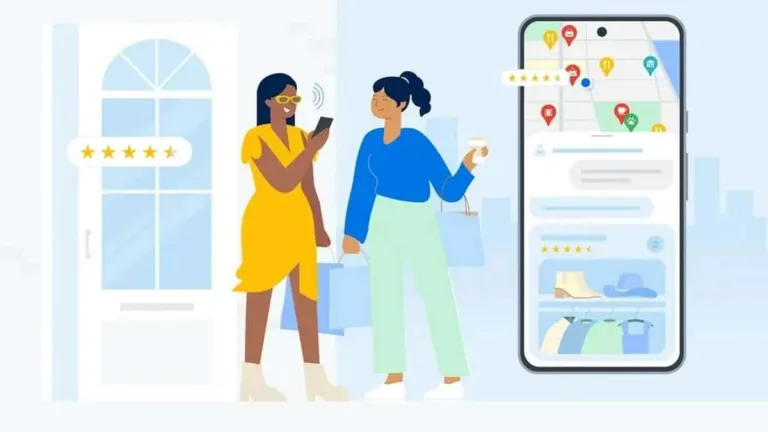

User reviews about SaveTabs
Have you tried SaveTabs? Be the first to leave your opinion!